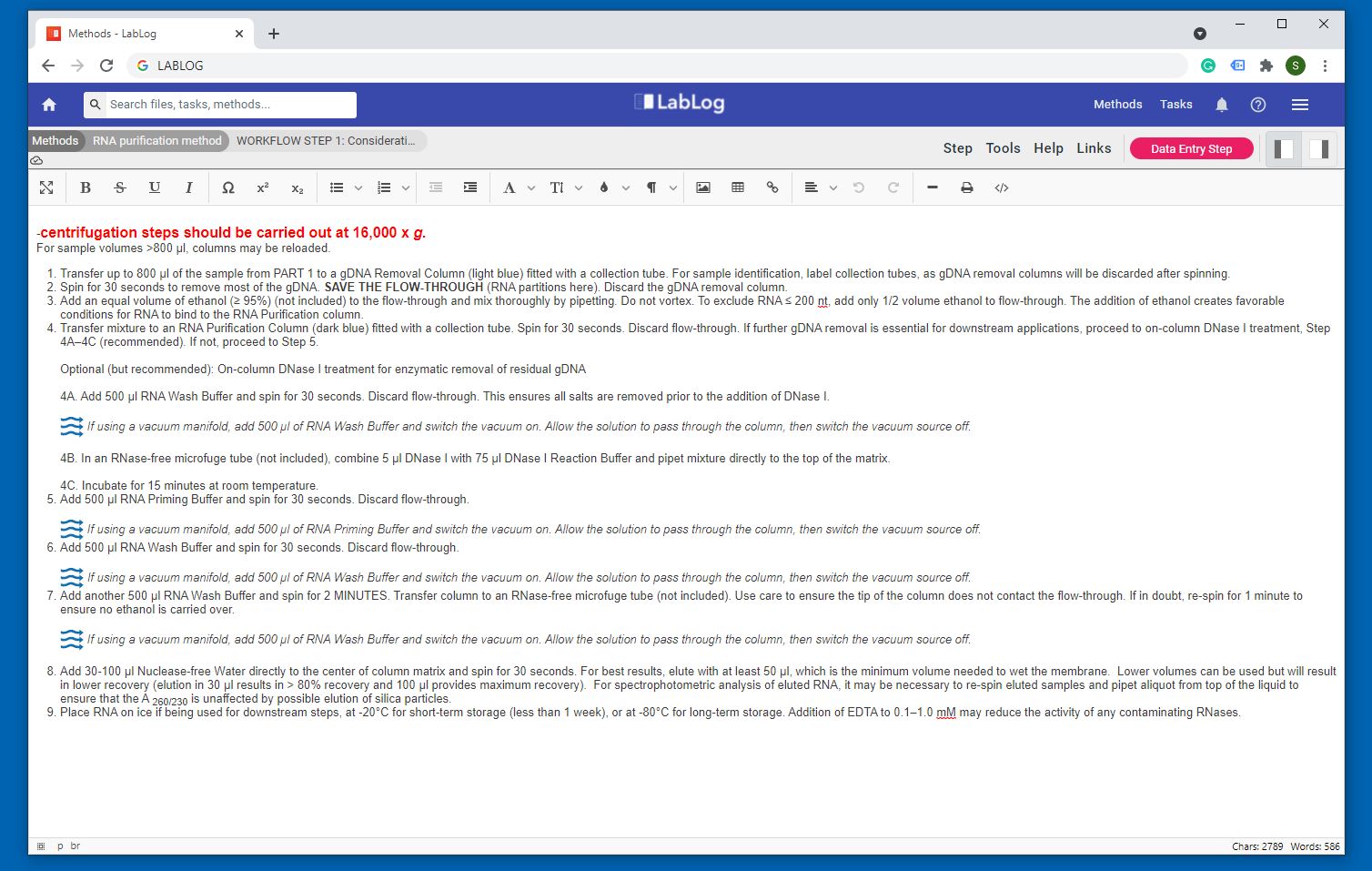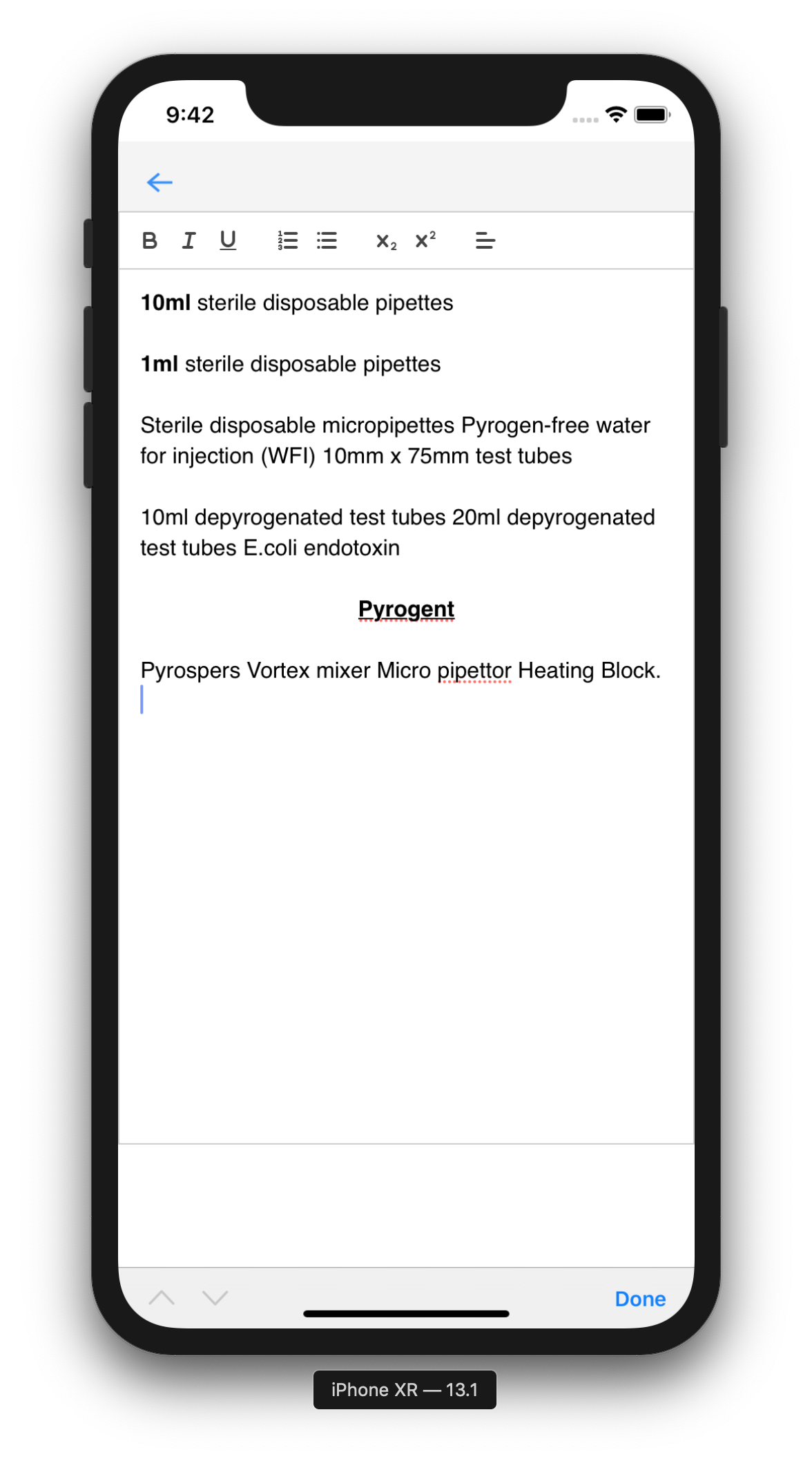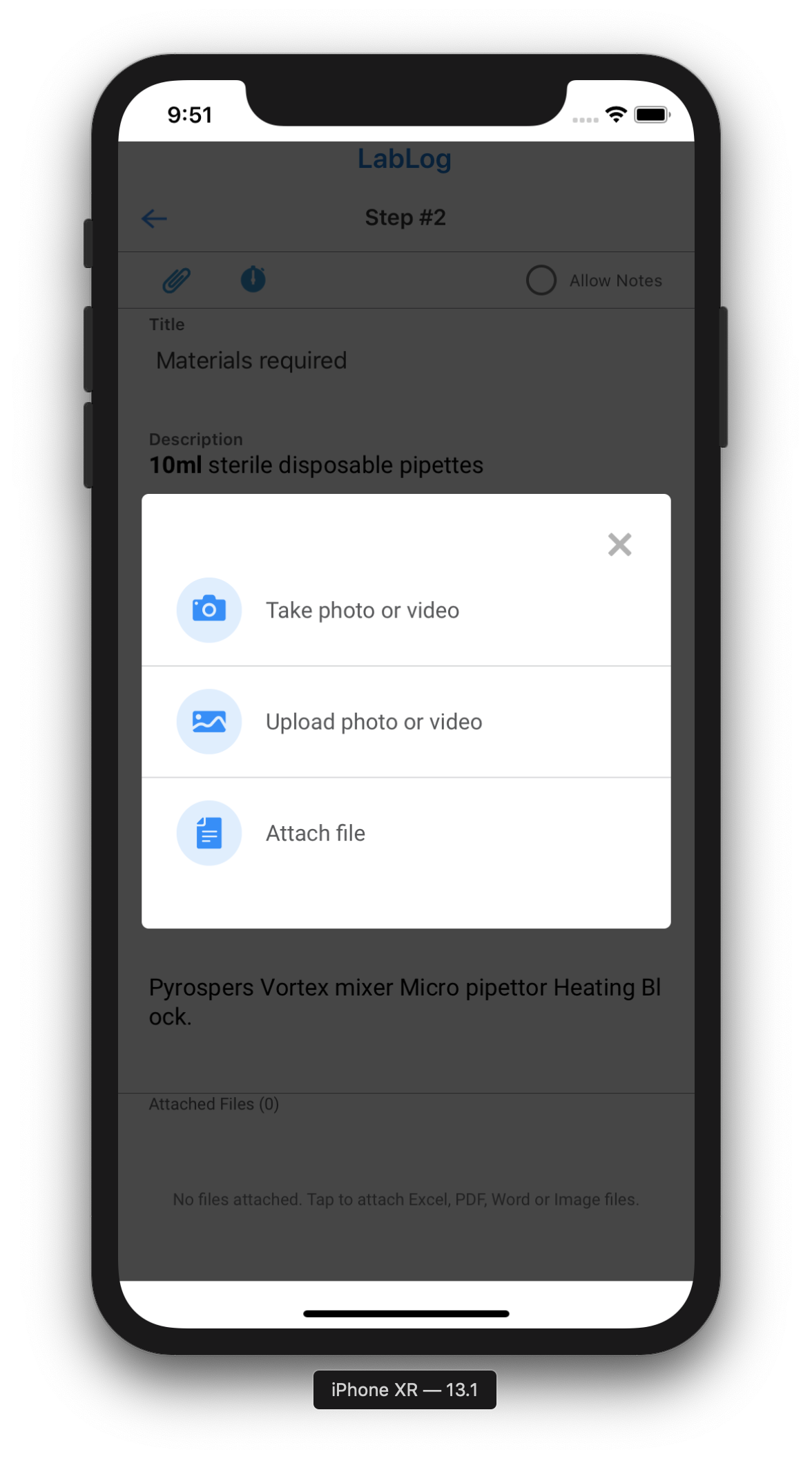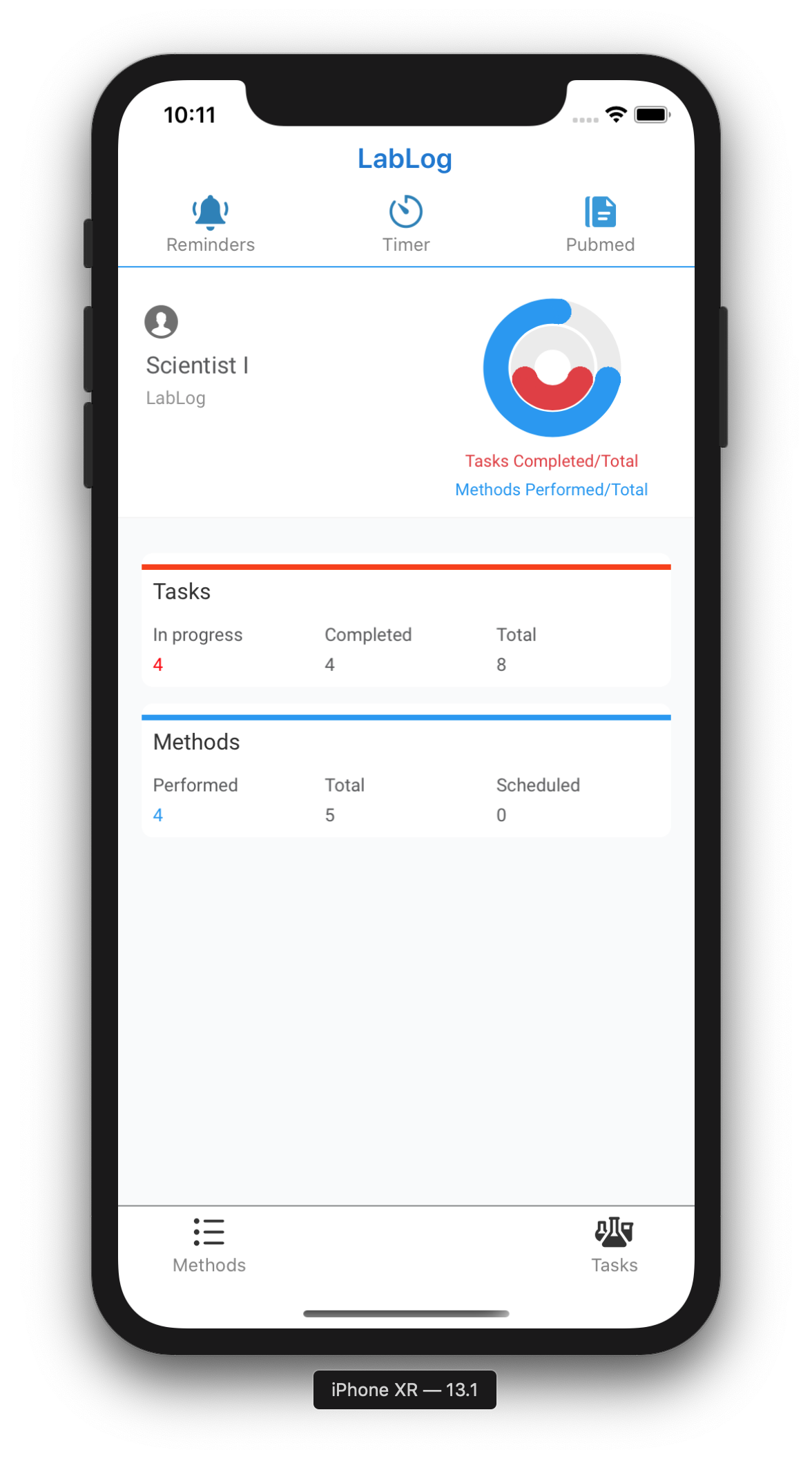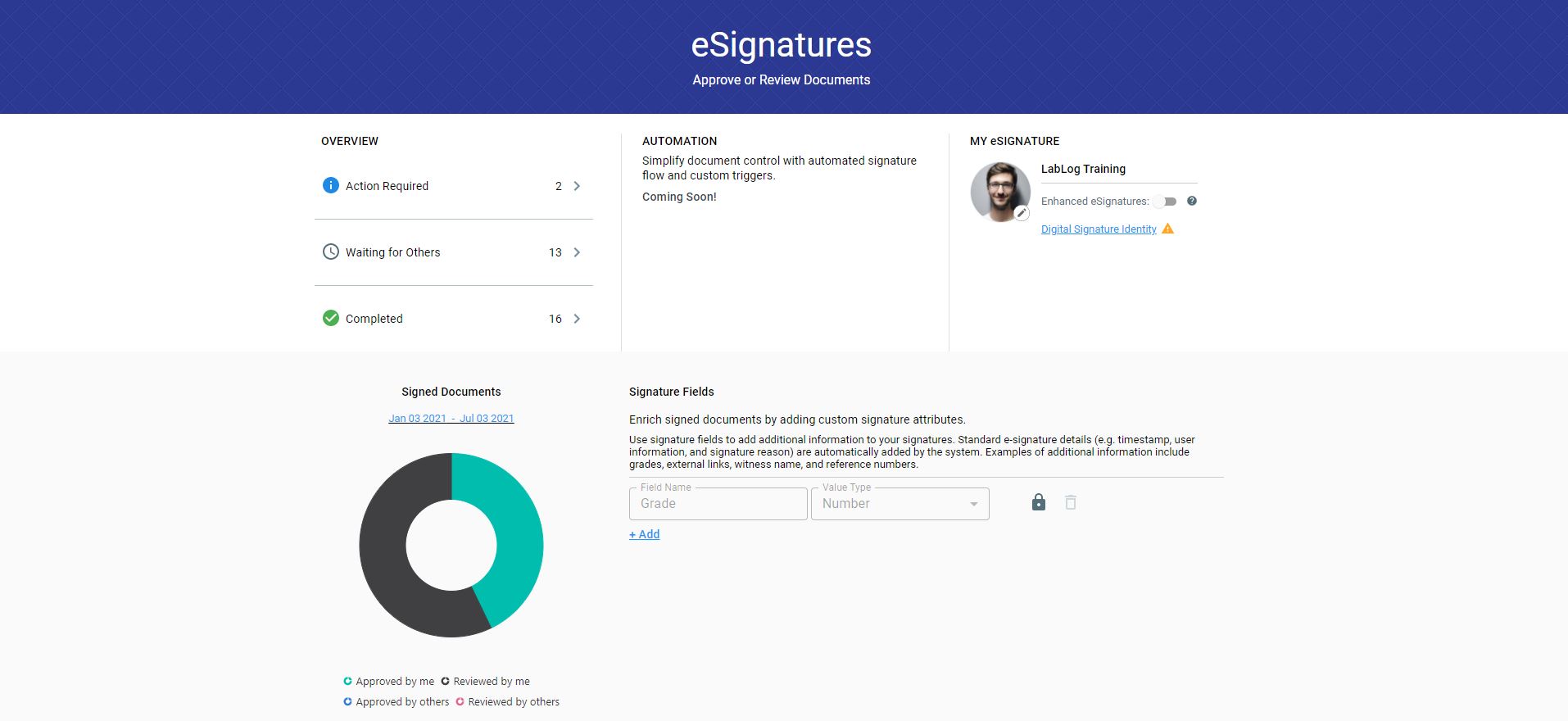5 Benefits Of LabLog That You Have To Try Now
LabLog is an Electronic Lab Notebook platform designed for large organizations and academic institutions. It is built from the ground up to help researchers find more free time to focus on what matters most. It is fully compliant and very easy to use. Here we review the top 5 benefits of LabLog.
1- Easy note-taking
Is your lab notebook filled with boring boxes and flowcharts? The answer is most likely a No. So why should an Electronic Lab Notebook (ELN) system force you to change the way you take notes?
You can use LabLog to take notes the way you are used to; the efficient way, and the productive way. LabLog can run on your computer and on your iPhone, iPad, and Android devices.
LabLog's note editor is a powerful editor classed as a What You Get Is What You See (WYSIWYG) editor. You can use the same text editor on your phone and your computer to create beautiful and productive notes.
The image below is a screenshot of the text editor from the LabLog web app.
The image below is a screenshot of the text editor from the LabLog mobile app. The mobile app also allows you to dictate text - powered by Siri.
2. Attach files, images, and video
Sometimes when doing an experiment or making an observation, you need to take a picture or a video. Taking pictures and videos is a great way to record data. They are time-saving and accurate. Photos can also help you refresh your memory about a certain item that you used during an experiment. Attaching photos or videos to your experiments is very easy to do with LabLog. Snap a photo or take a video right from inside the LabLog mobile app. You can also upload existing files and photos. For example, download a PDF file of a kit protocol from the manufactures website and attach it to your experiment for future reference.
3. Export Excel and PDF documents
LabLog lets you export PDF files for offline work. We have verified that the PDF exports are compliant with FDA's 21 CFR Part 11. Create a method, export it as a PDF file and you will be able to share it with anyone.
Learn more about exporting protocols as PDF files by clicking here
4. Analytics
Analytics are useful when you want to get a picture of your lab work progress. Lab managers can also see how their team is performing.
There are two types of analytics in LabLog: 1- lab work progress analytics; 2- Experimental results analytics.
You can view your lab work analytics from your LabLog dashboard (the main page in the app). Managers can click on a team member to see their work progress analytics. Managers also receive weekly summaries of team progress analytics.
The second type of analytics is experimental data analytics. For this, you can create a method that is repeatedly performed to obtain independent results. For example, a PCR protocol or environmental monitoring procedure that is repeated overtime. Now you want to go back and see all the results obtained when you performed this particular method. You can export this analysis as an Excel file.
5. Electronic signatures, inventory management, and many other build-in modules
In the biotech and pharmaceutical industries, electronic signatures play an important role in document control and meeting regulatory requirements such as those of 21 CFR Part 11. LabLog is independently verified to be Part 11 compliant for managing and displaying electronic signatures. Every method and task in your lab notebook app can be signed as reviewed or approved by one or more people. You can request signatures from both the mobile and the web app. The person who needs to sign the document receives an email alert. After logging into their lab notebook app, the signer can execute the signature and the document becomes locked of the purpose of the signature is approval.
In short, LabLog helps you become more efficient in the lab while letting you work the way you are used to. LabLog is flexible and powerful so you can set up your lab notebook app the way you want.
81 - 3947253
VAT No. GB 384 5765 51.
71-75 Shelton Street,
Covent Garden, London, England, WC2H 9JQ